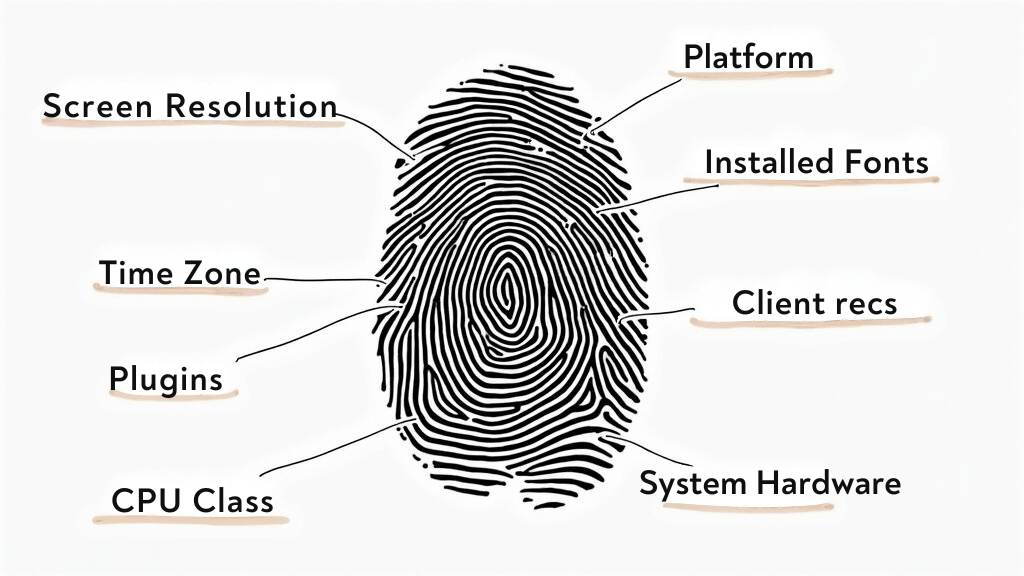Are you aware that websites secretly track you as you browse the internet? It sounds like something out of a spy movie, but it’s a real thing called canvas fingerprinting.
Companies and advertisers use this tracking tool to track your online activities and build a detailed profile of your interests and habits. This information is mainly used to determine the type of adverts to target you. Don’t worry; I am here to shed some light on this shady practice.
In this comprehensive canvas fingerprinting guide, I will discuss canvas fingerprinting, how it is used to track you, and the best tool to use to prevent it.
What is Canvas Fingerprinting?
Canvas fingerprinting is a type of tracking technique that uses HTML5 canvas elements to extract more details about your device, such as your operating system, browser version, and screen resolution.
These unique traits are then compiled into a digital fingerprint to track you across different websites.
Compared to traditional cookie-based tracking, canvas fingerprinting is invasive. People are unaware that their information is being collected, and it’s very difficult to prevent it unless you use the best anti-tracking tool, which is Chameleonmode antidetect browser.
An Example
Suppose you are shopping online for a new pair of running shoes. As you browse different websites, data brokers and advertisers quietly collect information about your shoe preferences, fitness habits, and more, all thanks to canvas fingerprinting.
This data will then be used to send you adverts for running shoes according to your preference.
As I research more information about HTML canvas fingerprinting on websites, I am also bombarded with adverts for the best tools for protecting browser fingerprinting, anti-canvas fingerprinting, and disable canvas fingerprinting in browsers, just to name a few. This shows that my online activities are tracked across websites using canvas fingerprinting technology.
Canvas Fingerprinting is a Real Concern
What is the evidence that HTML5 canvas fingerprinting is something to be taken seriously? Researchers at Princeton University studied and even wrote about it in 2014 how canvas fingerprinting technology has been used across thousands of websites, including popular one like WhiteHouse.gov.
This proves that people are not safe anymore online, and their data can be stolen anytime if they do not take the necessary measures to protect themselves online.
Princeton University’s findings shocked the internet community, increased awareness about this type of tracking, and called for better privacy protections.
To make matters worse, canvas fingerprinting is difficult to detect or block, which makes it a real concern for people who value their privacy or do not want their sensitive data shared or sold.
Unlike traditional tracking methods that rely on cookies or IP addresses, canvas fingerprinting tool operates much deeper, and this makes it a challenge to block without the right tools and knowledge.
How to Protect Against Browser Canvas Fingerprinting?
You need to protect yourself from browser canvas fingerprinting, as it tracks you without your permission. Canvas fingerprinting doesn’t rely on cookies or your browsing mode, so incognito mode or rejecting cookies won’t keep you safe.
The best way to protect yourself from bwroser fingerprinting is to use an anti-detection browser like Chameleonmode. These browsers are designed to change your digital fingerprint every time you go online, which makes it hard for websites to track you.
When your fingerprint keeps changing, you will use the Internet anonymously, and this will keep your data safe.
So, if you want to keep your online activities private and protect your personal information from being tracked, you will need an antidetect browser.
Chameleonmode Antidetect Browser
Chameleonmode is the best-rated easiest to use and get up and running with almost no learning curve anti-detection browser by users on the market right now. Its features provide the best privacy online.
Human-Like Profiles
Chameleon Mode anti-detection browser has many superior features. First, it creates human-like profiles that provide complete privacy and are difficult for other websites to detect, and this makes it easy for users to browse anonymously.
Share Accounts
Second, it allows you to share accounts with team members while keeping this information hidden from websites and other tracking tools.
Creates Multiple Accounts
The best antidetect browser, Chameleonmode, effortlessly creates multiple accounts. This makes it ideal for affiliate marketers and other digital professionals who need to manage several accounts securely and privately.
Is Canvas Fingerprinting Good?
Fraud Detection
Canvas fingerprinting technology is used for various reasons. First, it helps detect and prevent fraudulent activity, and this enhances security for businesses and users.
This technology will be useful for companies that deal with credit cards, such as e-commerce platforms and financial institutions.
Offer Personalized User Experience
Secondly, it enables companies to offer personalized user experiences. When companies recognize a particular device, they will offer products and services that match that user’s search preferences and behaviors.
Ad Customization
Most websites use browser canvas fingerprinting technology for ad customization purposes.
Businesses know the potential of advertising online. However, most do not have a large budget to target everyone online. That’s why they turn to browser canvas fingerprinting, which helps them identify their target audience and create ads specific to them.
This strategy has brought good results, including increased sales, as HTML5 canvas fingerprinting accurately identifies its target market. However, many of their target clients will feel uncomfortable when they realize that their online behaviors are being tracked in this way without them knowing. Businesses need to be transparent about their use of canvas fingerprinting and prioritize their users’ privacy.
Protect User Data
Canvas fingerprinting is also used to safeguard user data by identifying and authenticating devices, thus assists in the protection of sensitive information.
While canvas fingerprinting benefits companies, it interferes with people’s privacy since they are unaware they are being tracked. Also, their sensitive data can be leaked and fall into the wrong hands.
How does Canvas Fingerprinting Work?
When you go to a website with canvas fingerprinting, the website requests your browser to draw a hidden image on a canvas element and then extract the image data using JavaScript. It is worth noting that you will not see the image created, and that’s why I call it sneaky.
The image created depends on your hardware and software configuration and is unique to you. It is used to create a unique fingerprint for your device. This fingerprint will track you across different websites, even if you have disabled cookies.
How Accurate is Canvas Fingerprinting?
Canvas fingerprinting is a tracking technique many websites use as it has a high level of accuracy of 99.99%.
Your details, such as your operating system, screen resolution, time zone, and other factors, are combined to create a unique fingerprint or profile. While you may see these details as unnecessary, they accurately identify you or are used to make a unique profile or fingerprint.
We should be concerned about this tracking tool’s high level of accuracy, its potential for widespread tracking of users across different websites, and its potential for being used to steal our sensitive data.
Wrapping UP
Canvas fingerprinting is a real issue that threatens our online privacy plus threatens the security of our data.
Therefore, it is important to understand how it works to take the necessary measures, like the ones I have discussed in this article. I have also discussed how it’s sneaky as it tracks users without their knowledge, as well as how accurate it is at getting information.
Use Chameleonmode anti-detection browser, the only tool that promises to block the fingerprinting process. It creates a complete profile for you online with new information, so you will browse anonymously and keep your data safe.